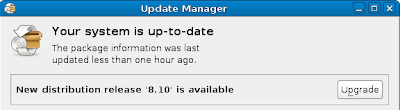I have been running Ubuntu almost exclusively on my personal PC for over a year now. I have had some issues, most of which I have mentioned on this blog, but the problems I have had running Linux have not been better or worse than the problems I have had with Windows, just different.
I am going to try taking a break from Linux though to give Windows 7 a try. The beta was free for anyone who wanted it and I figure it is about time I try something new from Microsoft. I haven't used Vista except for the occasional web browsing on my wife's laptop. Vista is still foreign to me. Part of my motivation to switch to Linux was in part because of Vista actually. The Vista roll out was a disaster. When it was released there were software compatibility and stability issues, problems with and missing hardware drivers, concerns over intrusive DRM, the super annoying UAC (though you can turn User Access Control off), poor performance (like unzipping files), 4 different versions which was confusing for consumers and it was expensive ($200 - $320 or $100 -$220 to upgrade).
I was wary of performance issues and DRM but the biggest thing for me was it really wasn't worth the money to upgrade. I remember getting the Windows 95 upgrade for my birthday and being so excited about it. That was not the case here. XP is good enough.
Microsoft has learned some things from their expensive Vista release experience though. (Or maybe the press is just nicer to Windows 7.) It looks like they are making Windows 7 what Vista should have been. I do feel a little like I am participating in the Mojave Experiment though by running it. Having this open beta is a good idea. It gets people using the OS and gets more real world usage. It gets buzz like this blog post too. MS also included a "Snipping Tool" that makes taking screen shots of parts of the screen easy. (hint, hint all you beta testers) Getting to run this beta might get me willing to buy my next PC with Windows 7 and dual boot instead of getting a Linux only machine as has been my intention for a while.
So far, I like Windows 7.
What I like:
- I love the resource monitor. I know it showed up in Vista but it is so useful and worth mentioning!
- It is much prettier (though much of the changes came with Vista). It is about time Windows supports themes natively.
- Speedy. This is a fresh install though.
- Restart your computer after updates notification lets me say 10 min, 1 hour or 4 hours. That has always annoyed me to the point of not installing updates. Still, I shouldn't have to restart that often.
- It has been stable.
- Pretty backgrounds that can rotate too!
- Calculator got much love feature wise.
- UAC notifications are annoying! They are even more annoying when controlling the computer with Synergy (shared mouse/keyboard application) because it disables control to the machine from everything but the physical mouse/keyboard.
- Windows Media Player is confusing. I've never much liked Windows Media Player since about version 9 or 10. The eye candy of the interface makes it hard to use.
- Still no concept of virtual desktops! Copy that feature please. Feel free to disable it by default. I will not complain that you are copying wherever that came from first.
- I don't know if I like the new task bar. I am having trouble getting used to not being able to minimize and maximize single windows by clicking on them (only if there is a group, still works with just 1) though in theory I shouldn't need to do that with the full window preview ("peek" is what they call it). This is the biggest change by far. It is a lot like the dock on OS X (though I don't use a Mac enough to be confident with that comparison). I never have like the group windows in previous versions (and always disable it) so this will get some getting used to.
- What is so special about IE 8?
- My first encounter with the Ribbon in paint.